Here is the picture of the dream that we will be referring to for this Tutorial. This dream can be downloaded at the bottom of this page.
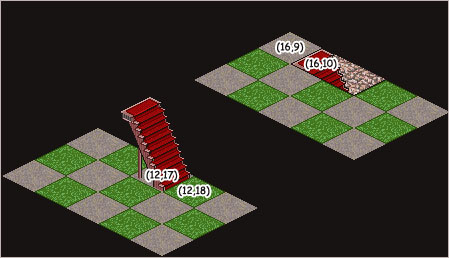
As you can see, the dream is created by making two rooms. One room looks like a lower room, or first floor, while the other one looks like an upper room, or second floor. The rooms themselves are pretty basic for the purpose of this tutorial, but it's the stairs objects that really offer the effect.
Step One: Make the two parts shown above: one that looks like a lower floor and then one that looks like an upper floor. Place the staircases in appropriate spots, leaving room for the furre to walk around and "down" them.
Step Two: Connect the two areas through "warp" DragonSpeak. There is a tutorial that delves further into "warp" DragonSpeak, and you can visit it here. If you are not familiar with this technique, please read that tutorial before continuing.
Below is an example of the DragonSpeak needed to connect the stairs, using the positions that are labeled in the picture above:
(0:7) When somebody moves into position (12,17),
|
|
(5:15) move the triggering furre to (16,9), or to someplace nearby if it's occupied.
|
(0:7) When somebody moves into position (16,10),
|
|
(5:15) move the triggering furre to (12,18), or to someplace nearby if it's occupied.
|
This code consists of two lines that are repeated twice. The first set is to simulate a furre walking "up" the stairs, and the second set is to simulate a furre walking "down" the stairs. Both are necessary to transport the furre up and down the stairs.
Choose the positions that you want the furre to be warped to, as well as the two positions that they have to walk on, or bump into, in order to warp them. It is a good rule of thumb for stairs to always have the furre move into the stair object in order to be transported to the simulated "Second Floor". Likewise, when a furre is headed "downstairs", they should move into the downstairs stair object. This makes for a realistic movement, creating the effect that the furre is actually travelling up and down the stairs.
If this is confusing, please take a look at the warps tutorial which delves more deeply into this matter. Feel free to download the dream below and test it out. It's pretty basic, but it does show you a way that stairs can be used and connected with DragonSpeak. As always, if you have any further questions, you can certainly contact us at the e-mail that's at the bottom of the page. Good luck!
TutorialStairs.zip
|