Here is the picture of the dream that we will be referring to for this Tutorial. This dream can be downloaded at the bottom of this page.
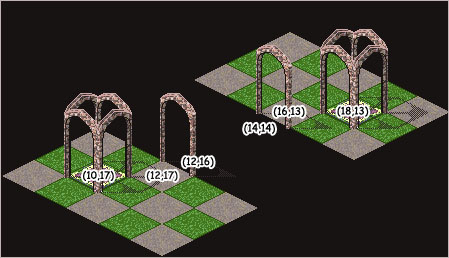
This picture displays two doors on the edge of two seperate rooms, as well as two tiles that will serve as teleporters between the two rooms. The coordinate (x,y) position numbers are marked on the tiles that we will be focusing on. These two doors and teleporter tiles will be connected through DragonSpeak.
Let's start with doing the DragonSpeak for the doors.
Step One: As you can see from the picture, we are interested in four positions: (12,17), (12,16), (14,14), and (16,13). The first line of DragonSpeak will check for when a furre moves "into" the doorway - therefore, we need the coordinate of the position the furre will move into. This is represented by the black tile in back of the doorway, or position (12,16).
Step Two: Now choose the location that the furre will move to and the type of movement that it will be. For the door example, I chose to only have the DS move the furre if someone is not standing at that position - a realistic choice. This means that if someone is on the other side of the door, you won't be able to enter the room. The same two lines are repeated for going back "out of" the room, with new positions. Here is the code:
(0:7) When somebody moves into position (12,16),
|
|
(5:14) move the triggering furre to (16,13) if there's nobody already there.
|
(0:7) When somebody moves into position (14,14),
|
|
(5:14) move the triggering furre to (12,17) if there's nobody already there.
|
With this code, you just have to remember that DragonSpeak does not require you to physically move into the position for the "When somebody moves into position" to activate. If you're not able to walk on it (like in this case with the black, unwalkable tile), bumping into it is just as good.
The next set of code deals with a warp when you actually do move into the tile that triggers the DragonSpeak. The DragonSpeak in this code is almost identical to that of the previous example, but in this example you can still be warped even if someone is standing on the "landing" spot, and you only need to deal with two positions: (10,17) and (18,13). Again, you can look at the picture above to see where we're getting these position numbers from.
(0:7) When somebody moves into position (18,13),
|
|
(5:15) move the triggering furre to (10,17), or to someplace nearby if it's occupied.
|
(0:7) When somebody moves into position (10,17),
|
|
(5:15) move the triggering furre to (18,13), or to someplace nearby if it's occupied.
|
This code is very similar to that used with the door warp. Here, however, if someone is standing on the spot the DragonSpeak is trying to warp you to, instead of not warping, you'll just warp to a place that close to the spot that you specified in the DragonSpeak.
Luckily warps aren't that hard to do once you get the hang of DragonSpeak. If you're planning on doing a lot of dream creating, you'll become very familiar with these commands. Hopefully this short tutorial was able to help you better understand how you can teleport furres around your dream, but if you need additional help, you can download the dream from the link below. If that doesn't help, you can always e-mail us at the e-mail address at the bottom of this page. Good luck!
TutorialWarps.zip
|