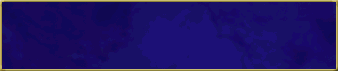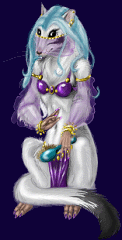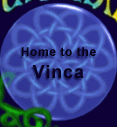Creation Talks
Building and Optimizing Public Dreams - Emerald Flame & Gar
Emerald Flame: Today Gar and I are going to talk about dream building. This time we are focussing specifically on making public dreams, you know the ones that can handle large groups of furres traipsing through. We are talking about controlling crowds, making smooth traffic flow, interesting Chat Areas, and "de-twinking". (De-twinking is our pet name for all that DS that keeps curious, bored and annoying furres in check and not making your dream less fun for others.
Emerald Flame: This information can help you with your Group dreams, but also with private dreams, contest dreams and it's some of the same stuff I tell Master Masons who are working on main maps!
Emerald Flame: All good things start with an idea! Dreams are no exception and like many other ideas they are best worked on with a team of others. I'll go into dream teambuilding in another talk though. Next you will want a brainstorming session where you talk through what all your dream is about and what you want to include there.
Emerald Flame: Notice that I'm saying to do this planning before you start weaving. In order to have good traffic flow, public dreams really need to be thought out ahead of time. Think of how confusing cities are that did too much growing without planning.
Emerald Flame: While brainstorming you will want to discuss all the features you want in the dream; what needs do you want it to meet? Pretty well all dreams need to have chat areas, social places for furres to talk to each other. You might also want things like classrooms, staff areas, large group meeting spots, roleplay sections, games, rides, quests, upload areas, stages and who knows what else!
Emerald Flame: What you add is really the story of what your dream is about. What I want to talk about today is *how* you add it all in.
Emerald Flame: One of the biggest mistakes dream builders make is trying to tell too much of their story from the first. They make huge dreams with too much to do and large areas that are mostly unpopulated. I recomend that a new dream is no more than 100x100 in it's walking area, meaning the main part of the map.
Emerald Flame: Furres like other furres around as we are basically social creatures. If you make them wander around in an empty dream it doesn't matter how nice it looks or what interesting stuff is there, they won't stick around. Keep it small and make it very easy for them to find the main hangout spot!
Emerald Flame: Remember you can always grow your dream later as it becomes more populated and there is need for more areas. With that in mind I highly recommend you full size the map from the beginning and only build in the center of the dream. This gives you growing room on all sides.
Emerald Flame: The main things you need in a beginning dream are; a chat area or two, a large meeting area for events and meetings and Something To Do (STDs). *smirks* Chatting is nice and really the main activity in Furcadia, but if you don't have something else for furres to do they may not stick around. Roleplay, sparring, games, events, rides, home building, story telling, etc. The list is endless. Keep in mind that it's good to have an STD that you don't have to be there to run though!
Emerald Flame: Keep in mind still that you are telling a story with the map you build. Each area should be about Furcadia screen size and they should set the mood, not only for what you want the general activities to be in the area, but also how you want furres to act while they are there. It's like setting a stage, only the audience is onstage with you, so always make sure there's room for the "audience" too. Everyone should be able to see everyone else.
Emerald Flame: Also keep in mind that those furres who visit your dream are your customers. While it's nice to have areas where only "staff" can go, you should keep these unobtrusive and not flaunt them in your customers' faces. How often do you see the staff areas at Disneyland?
Emerald Flame: Here's a blue print we did for Olde Town, a new adult only social dream that's coming up. http://www.youlanda.com/misc/dump/AdultHangout.jpg Here's one for the new FurN we are working on for the 24-bit update. http://www.furcadia.com/blueprints/FurN2c.jpg
Emerald Flame: You can certainly change things after you make the initial blueprint, but it gives a good starting point and helps you plan where walkways go and overall traffic flow through the map.
Emerald Flame: Speaking of trafic flow, let's talk about this for a bit. Your main pathways should be at least three squares wide, though even this is often not enough during a big crowd. You will want to edge those pathways with some walkable plants or such so furres can get around. Same goes for doorways, teleports and entries into areas, make sure they are three wide at least. Lesser paths and doors can be smaller if it fits better with the story you are telling.
Emerald Flame: Many furres won't follow your paths and will just walk in straight lines around the dream. Unless you need rivers and landmarks to block areas off, I suggest you make them walkable for easier navigation.
Emerald Flame: This same idea needs to carry through with enclosed rooms, give plenty of moving places between furniture. Remember that furres will sit anyplace and they will block areas without meaning to, so make it easy to get around them. Even better, you can make rooms a bit more open-sided so furres can spill out the edges if needed.
Emerald Flame: I can't talk about pathways without landing spots coming to mind, that is the place that furres entering your dream land. On our main maps these come in three flavors: Moving landing spots, multiple landing spots and single landing spots with flashcrowd DS.
Emerald Flame: If you really want everyone starting in one spot and exploring from there, you will need to add in a crowd dispersement DS for when large numbers come at once. The Festival Grounds is an example of this. Normally furres land at the crossroads and can read signs and move on from there. However, when a news announcement goes out and suddenly 100 furres are all trying to enter the same spot at once you have chaos and many will just leave.
Emerald Flame: We handle this with an @flash silent command that we turn on just before an announcement. You could also do this with variables checking if so many furres enter in X seconds turn the flash DS on. This DS makes the designated start area much larger and spreads the furres out enough that they can move along. Gar will talk about other tricks for this as well.
Emerald Flame: Keep in mind that you are only likely to need this if you've asked for a news announcement!
Emerald Flame: If you have a dream layout that works for it, you can just choose several spots for furres to land. Land around 6 in one area and then the next 6 in the next area and on around until you get back to your first area. Be careful that the furres don't get stuck someplace they will be lost! The new FurN will have entry like this with courtyards that furres land in the middle of and dream uploads around the edges of each area. Acropolis has this type of entry too!
Emerald Flame: Moving landing spots are very interesting and used right here in the G&G dream. With these there is a main route chosen in the dream that shows off most of the dream well, then the DS drops a few furres every few squares in some direction along the patch.
Emerald Flame: This is especially nice when you want to give even billing to a large number of places like booths, or in the cases of AI and Imag, a large number of dreams. You would probably not want to use this in a low to medium populated dream as furres will get lost easily.
Emerald Flame: Other things to keep in mind about landing spots include making them large enough, central to what's going on and well labeled. In most big event dreams I prefer to make the landing in the center of the dream with ways to go exploring clearly marked. If you have a quest or roleplay dream you may want to start them at one end and let them explore through. In either case you will need a fairly large walkable space for them to land, preferably lined with walkable objects like the pathways.
Emerald Flame: Now that they are landed, they will need to know where to go, what to do and how to get there easily.
Emerald Flame: Entry text is hugely important. It should tell your customers what the dream is about, why they want to stay there, what to do next, how to get there and any URLs that give further information. The nice thing about entry text is that it can be changed on the fly if you like. So if there's a special event going on, everyone is in a different Chat Area today, or any other specific instructions can be given straight away.
Emerald Flame: Your webpage can also have a map of the dream and more detailed information about where to go and what to do there.
Emerald Flame: Along with the entry text you will probably want signs to tell furres what is down which path and you will want to label main areas to help tell the story of your dream. Naming buildings and areas can really help to make them feel like real places and increase the odds of furres coming back. Pretty well everything is named in my dream Sanctuary and members from years ago still remember them.
Emerald Flame: Don't use Sanctuary as a general example of public dream weaving though! I built that way back in '98 when I'd only been on Furc 6 weeks. ![]()
Emerald Flame: Often we just use the standard signs that everyone knows to bump into, but you can also use colored squares across the path, NPCs or other obvious objects as signs. If you *really* want someone to know something though, be sure to DS it so it emits to them no matter where they walk. Not everyfurre will bump a sign.
Emerald Flame: Teleports can also be used to get furres around the map fast. You can use an iconic item like a boat, booth or such to take furres to areas. Sometimes I even color code these with the paths and tiles in the areas. You can also give a list of silentspoken commands that teleport them around. These can give more information but are more work for the players. A new thing you can use is DragonSpeak buttons as teleports around your dream. Remember to use the tooltips on them too!
Emerald Flame: No matter where you send furres, they are going to want to get back to where they started from if they get lost. The time honored F3 spots come in handy for this. Pressing F3 or control-U with nothing in your paws will take you back to the main starting spot of most main maps. Pressing multiple times will take you to various places of interest and popularity around the dreams. This is also a handy teleport system! You could also use DS buttons for this as well.
Emerald Flame: Now I want to talk a bit about "Chat Areas". You will remember that earlier I spoke of setting scenes and creating a stage where everyone can hear everyone? Well, when dealing with Chat Areas, this is extremely important! Each Chat area is a little social scene where furres can have conversations or roleplay sessions with each other.
Emerald Flame: As the dreamweaver your job is to facilitate this flow of talk. Whatever your area is, a bar, livingroom, campfire, water hole, etc, create a cozy, comfortable spot with the props needed to encourage the behaviors you want for the area. I've found it very conducive to chat to have greenery, water or fire in view of the Chat Area.
Emerald Flame: While I love the new dream editor in full screen, I cringed at the thought that with all that pretty space to dreamweave in, furres will make their dream sections even bigger! I so often see rooms set for 200 furres at once. Primes, a dream will only hold 299 furres total and if you have more than 5 or 6 talking at once the conversation is really hard to follow. Keep rooms and scenes the size of one screen!
Emerald Flame: Pretty well any place where a lot of general chat goes on, everyone needs to be able to hear everyone else on the screen and no other Chat Area. You can check this by setting the cursor over each seat and seeing if all other seats in the area are within the nice little rectangle provided (Make sure you have the "Furcadia Field of View" turned on in DreamEd).
Emerald Flame: Besides that, you need to have buffer zones between each chat area so that one area can't hear half of the conversation from another. Again measure these out and keep them in mind when making your blueprint. These don't have to be black zones, trees, walks, rivers, hallways, etc work fine to buffer!
Emerald Flame: A real stage, meeting room or auditorium like this one we are in now, only needs to be sure those giving the presentation can be seen by everyone watching, so they can be a bit bigger than a normal Chat area. However, it's a must to put in those buffer zones and to use some of the special DS Gar will talk about later.
Emerald Flame: Going back a bit to landing spots, also keep in mind that furres don't like to move far from where they land in a dream. It can be very helpful to increase your dream population to have a nice furre or furres in a Chat Area near the beginning of the dream, who welcomes furres in and makes conversation.
Emerald Flame: As I said earlier, those who come in your dream are your customers and you will want to make them feel comfortable and positive about the dream. Having a good layout, well designed chat and activity areas, STDs and the information they need to enjoy themselves readily available to them, can really increase the number of furres who visit your dream. Creating a good story and entertaining the furres, will make them love the dream and stay.
Emerald Flame: Next Gar will be talking next about keeping all those vistors looking for STDs, in check a bit with some DS tricks. (after a short break)
Emerald Flame: Some other talks that should help you out when building a dream can be found on Furcadia.com. Magic Formula for Starting a Group is a good one to read first. http://www.furcadia.com/community/formula.html
Emerald Flame: Holding events on Furcadia can be a big help to bring in more furres to your dream. http://www.furcadia.com/community/events.html This Guide to entering dream contests has a lot of useful information to keep in mind when dreambuilding too! http://www.furcadia.com/dreamcontestguide/
Emerald Flame: Next talk in a few minutes!
Emerald Flame: Thank you all again for attending, now I will turn this over to Gar for a bit. #SA We will have a tiny bit of Q&A after his talk in the G&G Day dream.
Emerald Flame: Darn, we didn't get Gar's name added to the event channel. I'll "channel" for him ;p
Gar: Welcome to basic theory for the pre-emptive resolution of difficulties arising from disorganized dream populations, also known as De-Twinking your Dream 101.
Gar: First off, I'd like to begin by saying that although what I'll mostly be discussing here today is how to keep furres from doing things in your dream that you don't want them to do, there is first a primary truth that you must understand:
Gar: Most furres that cause problems in your dream don't mean to do so.
Gar: What does this mean? It means that those furres who wandered into your staff area, or 'inside' your walls where they're not supposed to get, or blocked that one entrance to the cave of awesomeness, they really didn't mean to give you a headache, more likely than not they were simply bored and looking for something to do.
Gar: In fact visitors to your dream are a lot like cats, and cats follow a set of basic rules
Gar: The Cat Rules:
- Anything not nailed down is a cat toy,
- Anything the cat can pry up with a crowbar is not nailed down,
- Anything that IS nailed downis a scratching post,
- And anything edible is food.
Gar: How can this be applied to dream making? Well, build your dream with the following thoughts in mind:
- If it's a walkable square, they WILL walk there, even if you don't want them to
- If you don't have DS to say otherwise furres will sit/lay/chat wherever they please, even in doorways, narrow corridors and in front of the watercooler.
Gar: Once again, this isn't because furres want to cause problems, but just because furres are furres. So how can you protect your dream and have it running the way YOU want? Well there's a few common areas that need attention in any busy dream, and some specific types of DS that can be applied to busy dreams in general to make them flow more smoothly. Once I've discussed both of these I'll also give you a few tips on managing Staff-only areas of your dream.
Gar: Moving furres out of Busy Areas
Gar: There are several high traffic areas of your dream that furres can block that make travel difficult for other visitors around them. The most common being Doorways, major roads, and landing areas(start areas and teleporters).
Gar: Doorways are obvious choke points in any dream, they don't have to be an actual door, the bottom(or top) of a stairway, bridges, a narrow archway or gate in a wall, or a narrow alley between two buildings act much the same when it comes to the flow of traffic.
Gar: Generally doorways cause a problem because they provide a spot where just a few furres can impede the movement of everyone else traveling through that area. (whether intentionally or unintentionally) Now this can be alleviated somewhat by making your doorways at least 3 spaces wide as Emmie said, but that only goes so far.
Gar: The space directly in front of a door, and sometimes the spaces on each side of it, should be reserved as a no-idling zone. Something as simple as moving everyone out of that area every minute or two (be nice, move them someplace within sight) can keep traffic flowing in your dream with little to no attention from your staff.
Gar: Paths themselves sometimes need to be cleared of random fuzzy bodies so that furres wishing to travel quickly from place to place don't trip over them. As with doors, the polite place to move furres on paths(who are rarely troublemakers and usually just idle, or chatting in the road) is somewhere close by along the edge of the road. Your roads do have nice walkable buffers around them like Emmie suggested don't they?
Gar: The final area that deserves most of the attention for your 'move away' DS is the landing areas of your dream. A landing area being that roughly screen-sized area that furcadia sticks furres in when they're teleported to a given coordinate /or someplace nearby/. This is usually done as the result of a teleporter(doorway, staircase, portal) or when a furre first arrives in the dream.
Gar: Moving idle or troublesome furres out of these areas is a little trickier, since the affected area is rather large, and usually less defined. The common places to move furres out of a landing area is to a spot 'just up the road' or to a chat area nearby.
Gar: Be careful about dumping furres in popular or busy chat areas as the locals may not appreciate the clutter of idlers. However, dumping awake, chatting furres in a circle of pillows can often lead to them taking the movement in stride, grabbing a pillow, and continuing their conversation as if nothing had hapened.
Gar: Another common, but slightly more complex way of dealing with furres 'in the way' is by equipping areas of your dream with 'walkthroguh DS'. This handy type of code allows furres who bump into other furres to teleport /through/ the fur to the far side, removing other furres as an obstacle in that area.
Gar: A caution however, only certain areas of your dream should have walkthrough DS, as carelessly coded walkthrough DS can lead to furres breaking quests, getting to areas they should not be, and generally being more of a nuisance than they were just standing around.
Gar: So what do you do with furres that you WANT to stand around? Lines and queues are a vital nuisance when it comes to rides and other related STDs, but an inattentive furre at the wrong time can lead to impatient tempers flaring and general threats of hostility to fly around.
Gar: These situations can be alleviated or avoided all together by designing DS that moves furres in line up automatically when the person at the front of the line gets on the ride/ steps up to the podium/ jumps off the cliff. Unfortunately, though this DS sounds like it should be simple, it can often be bugridden and difficult to make flow smoothly, just a warning.
Gar: Shifting gears to another important area of any public/large dream: Speaking areas. Furcadia is a forum for open debate, chatting and generally a place where many furres talk to each other simultaneously. Auditoriums, stages and similar spots which have just one or a few furres talking to a larger audience seem to invite unwanted comments from even the most civil of onlookers. Proper use of the new Silence DS can solve this problem, but Silence DS is a powerful tool that must be carefully used.
Gar: There are a few things to keep in mind with Silence DS:
- Silence DS affects only one floor type and one object type at a time, that's it.
- Silence DS affects everyone on the appropriate floor or object, even you the dream owner
- If you use a verbal command to turn off your silence DS it won't work if you're currently in an affected area!
- If you use a verbal command to turn off your silence DS it won't work if you're currently in an affected area!
Gar: Additionally here are some good ideas for using Silence DS:
- Using a mixture of a common-looking floor and an invisible, walkable ungettable object you can 'silence' an area of almost any size and shape without getting too much in the way of your decorations.
- Don't forget to silence the squares around your audience's seats as well as the seats themselves. It's very annoying when you can't talk but those standing without a seat can.
- Make sure your stage/podium/throne is not in the silence zone so those presenting can speak.
- Being able to turn off the silence zone to allow for applause, questions or comments can make the audience feel more involved and less like captives.
Gar: An advanced bit of DS I've written allows for furres to get in a queue and ask questions without turning off the whole silence zone, if time permits this DS will be shown off after my talk here for a Question and Answer period.
Gar: Shifting gears to a different sort of DS, let's go to teleports for a moment. What do you do with a teleport that you don't want people to be able to block (as with the 'move furre to position unless there's someone already there), but that's a little too important a landing position to leave open to the 'or someplace nearby' triggers.
Gar: The best thing to do is stack several 'move them to position unless there's someone nearby' triggers. If done properly the furre will end up in one of a small number of 'approved' landing positions, but the multiple positions means it's harder to overwhelm them all. Just remember to clear this sort of landing area frequently!
Gar: Another important topic to deal with in public dreams is the subject of gettable objects. Any object that can be picked up can be placed somewhere else in your dream, or just held in someone's paws, possibly for days with a good proxy. Keep this in mind when looking over your patches and placing objects.
Gar: Remember, you are in command in your own dream. Don't want someone leaving a certain area with a certain object in your dream? Make it so teleporters don't work out of that area if you're carrying the object in question. Alternately if there's just paths out of the area, put up invisible barriers that only affect those carrying the special object.
Gar: Also, since the last update Dreamweavers have even greater power over what's in furres paws, new DS lines let you take the object right out of someone's paws if you don't want them to have it any longer, consider periodically sweeping quest items out of furres paws who are not curerently in quest areas, and make dropped quest items outside of designated areas instantly disappear to foil cheaters.
Gar: This should be combined with general cleanup DS to keep your dream tidy. Beware object generators, DS that can make endless streams of objects that the bored can carpet your dream in. These can be halted by cleaning up excess objects every few minutes, or alternately by covering most of your dream in an invisible, ungettable object, that means you simply cannot drop objects except where they're meant to be dropped.
Gar: Of course you could just completely eliminate gettable objects, like in the Wylde, but that in itself takes a lot of time and effort.
Gar: Similar to object cleanups, make sure that quests or puzzles in your dream have a way to reset without having to reupload. Especially in contest dreams, they need to be able to reset without you even being there! Some very awesome contest dreams have lost points because by the time the judge got there, someone else had finished the quest, lost the key item, or broken something unintentionally and ruined the dream! (We do reset those dreams manually to see how they were meant to work. But a dream that works over and over for everyone, resetting itself when needed, will always score higher.)
Gar: A good quest does not just work the first time, but also the 12th time, 24th time, and the 60th time. This requires a lot of testing, and a lot of making sure that everything is 'just so' in your dream, which brings me to my next section.
Gar: Any square that contains both a walkable object, and a walkable floor tile WILL be walked on, by someone, don't assume just because it's behind a wall, or protected by DS, or far in the back of your dream that it's safe. Object 254 is your friend! This is the default invisible, unwalkable object.
Gar: A good technique is to fill all your 'back' areas with red pillows(because they're visible) to check for any holes in your walls and edges, then fill object 254 over the pillow to make all the 'outside' areas of your dream unwalkable in one fell swoop!
Gar: Similar tricks can be done with unwalkable floors, although sometimes this necessitates having to make copies of floors that look the exact same, but are unwalkable.
Gar: So what about the back areas that are walkable, but that you want to protect, like staff areas? These are best served by a whole bunch of specialized DS, unfortunately too often many dreams simply put a password or 'key item' lock on the main teleport to the staff area and leave it at that, or worse yet, only allow shared furres into staff areas. Which means that every single staff HAS to have share! Yikes!
Gar: There are several ways to lock a staff area, or any other area for that matter, the main ones being an item lock, a password lock, share lock, name lock and the newer entry code lock.
Gar: An item lock works by disallowing someone entry unless they posess a particular item in their paws, the item in question usually being hidden somewhere in the dream. While seemingly useful, this type of lock can be 'discovered' by random passers by.
Gar: A password lock includes any 'code' type lock; mazes, combinations locks, riddles, and similar devices are all at their core 'password' locks, as once you know the solution, you can usually pass by the lock easily. While more secure than an item lock, never underestimate the power of bored furres, they will poke and prod and fiddle with your dream until they figure it out, especially if it seems like a puzzle.
Gar: Next is share locks. While inherently very secure, they carry with them a singular problem. Those with share have great power over your dream, the ability to eject, and emit and generally cause many problems. And while many furres are trustworthy enough to tend bar, guard a door, or greet newfurres to your dream, a lot of those same furres can't quite resist the temptation when they're given an eject button.
Gar: For this reason I highly reccomend the next type of lock: The entry code lock. An entry code lock does everything a share lock can do, plus more! Depending on your entry code you can allow certain furres into certain areas, allow some furres to eject but not others, all sorts of levels and divisions.
Gar: The most secure type of lock is the name lock. It's next to impossible to circumvent, because only the person with that name can satisfy the locks requirements. However this can only be changed on dream upload, and might require a lot of redundant DS code for all the different named furres.
Gar: So those are a few types of locks, but what do you do if someone gets past your locks? This is where share, name and entrycode locks are far superior to item or password locks. The protection of an item or password usually ends at the door, while you can keep checking for one of the other types of identification with every step someone takes, or everything they say inside your staff area.
Gar: Hard to cause problems if after all the work of sneaking into a staff area you get ejected with the first thing you say.
Gar: My time is almost up, before I go though I'd like to talk a bit about actual troublefurres, as opposed to random bored furres accidently or unintentionally messing up things in your dream. Specifically about how many of them you should be worried about.
Gar: For all the time and effort that goes into a main map, or well designed public map to prevent unintentional usage, the number of malicious characters you're likely to encounter is small. Usually never more than 1-3 at a time, and rarely, if ever more than 8 or so. Just some ballpark numbers to keep in mind when securing your dream.
Gar: As for why secure your dream at all? Well believe me, the satisfaction and lack of stress when your dream takes care of a problem itself instead of costing you and your staff valuable attention is worth every line of code it takes. ![]()
Gar: So in conclusion, thanks for taking the time to listen to me. If you have specific questions about how to build or implement any of the DeTwinking measures I mentioned here today, please feel free to ask on the DragonSpeak forums where myself and many other experienced scripters hang out, eager to help you with your dreams. Thank you all! Be sure to tip your waiters and waitresses on your way out.
Emerald Flame: I might add that using the search function on the forums is very important. Most of your question have probably been answered in the past!
Emerald Flame: Thank you so much Gar! Very good information! The logs of these talks will be posted in the Creations section on Furcadia.com later on! ![]()
This page, subsequent pages and all content therein, unless otherwise stated is copyright © Dragon's Eye Productions. Site maintained by The Beekin Scribes.